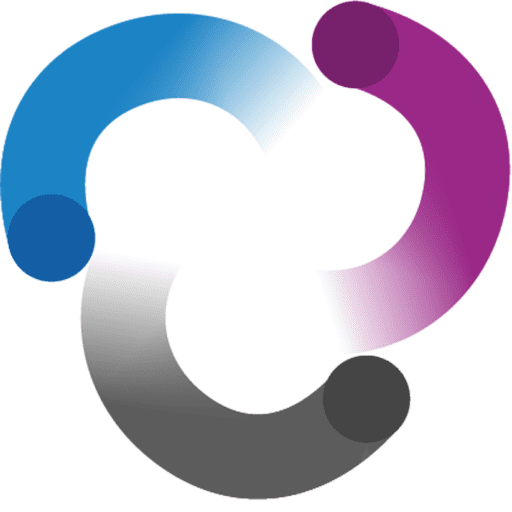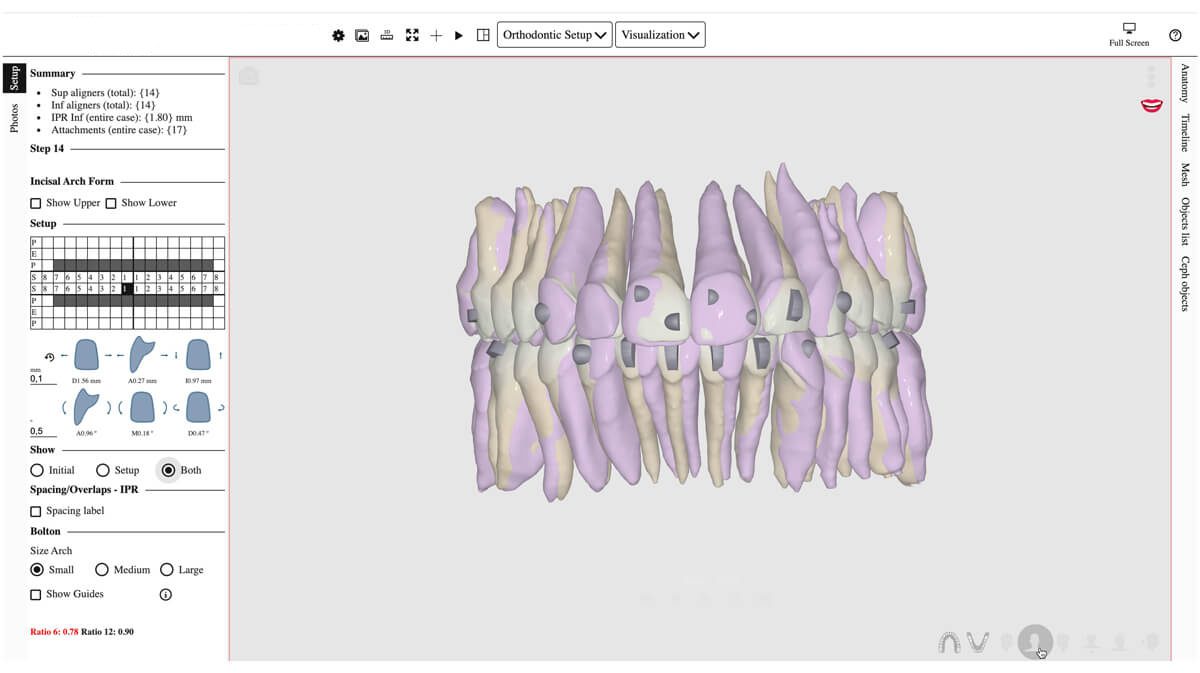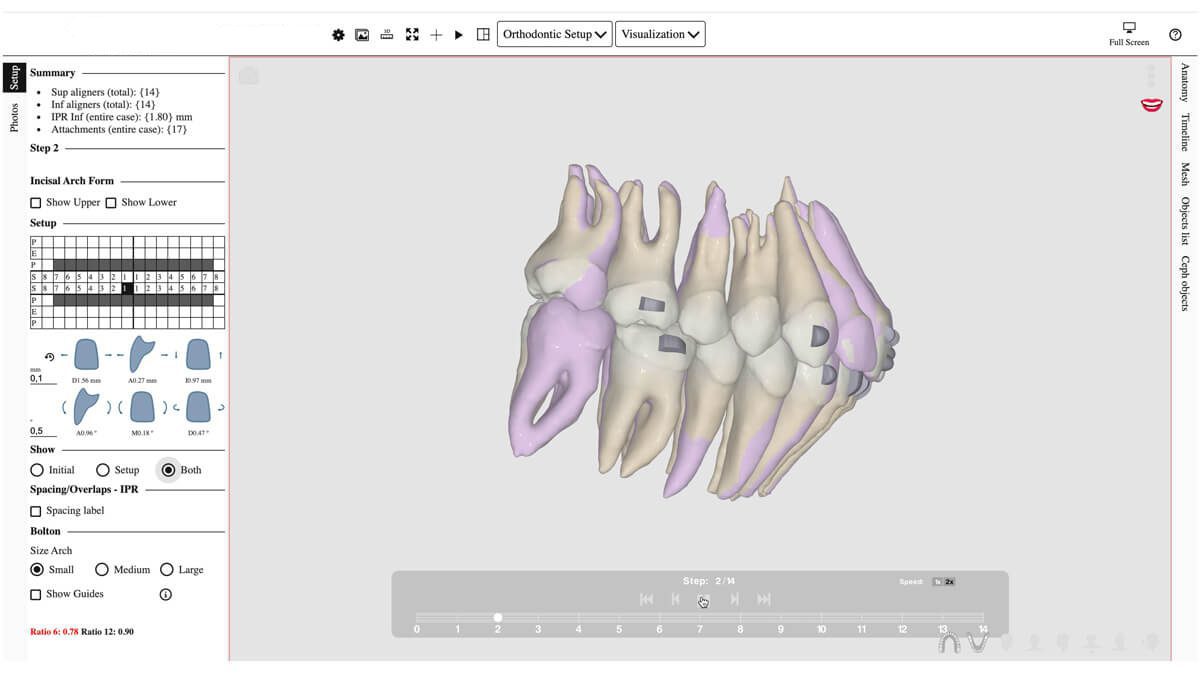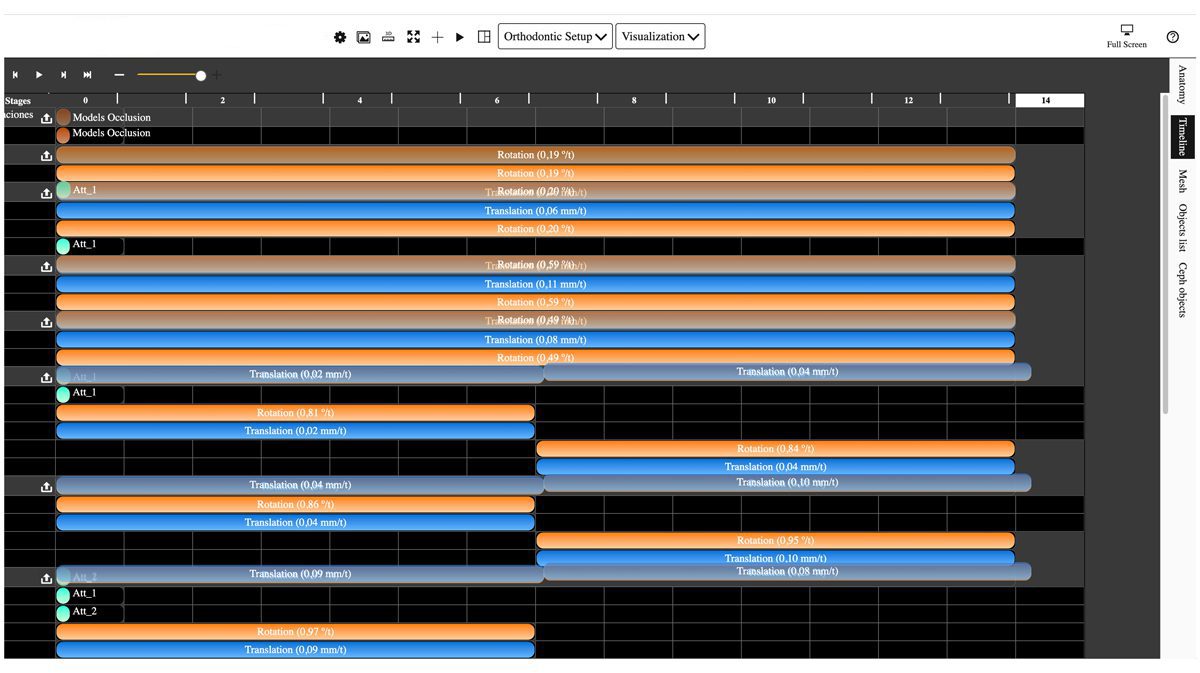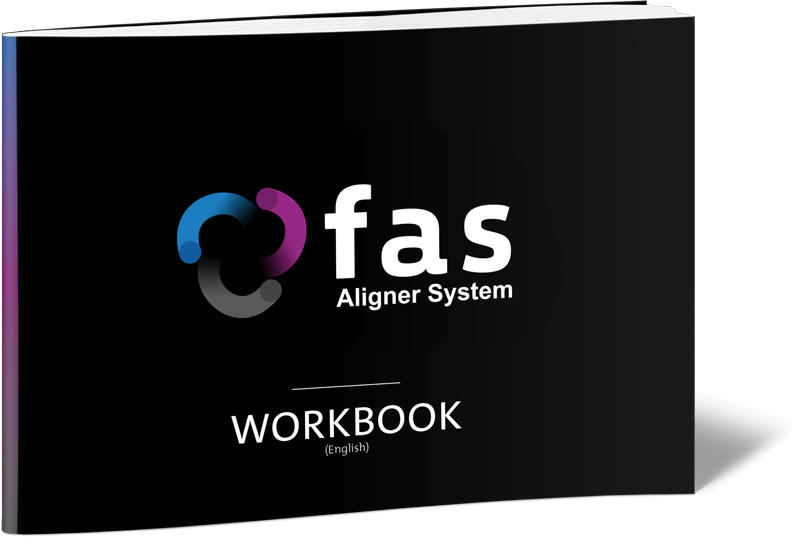FAS OcclusalDesign®
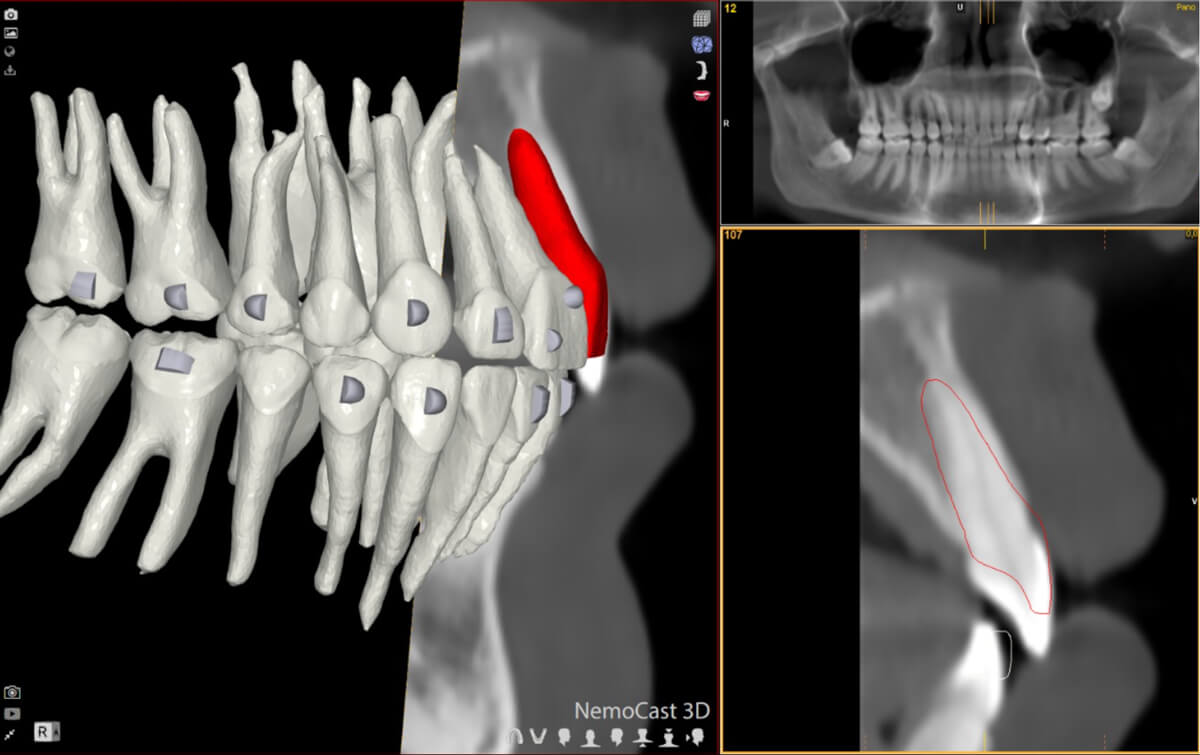
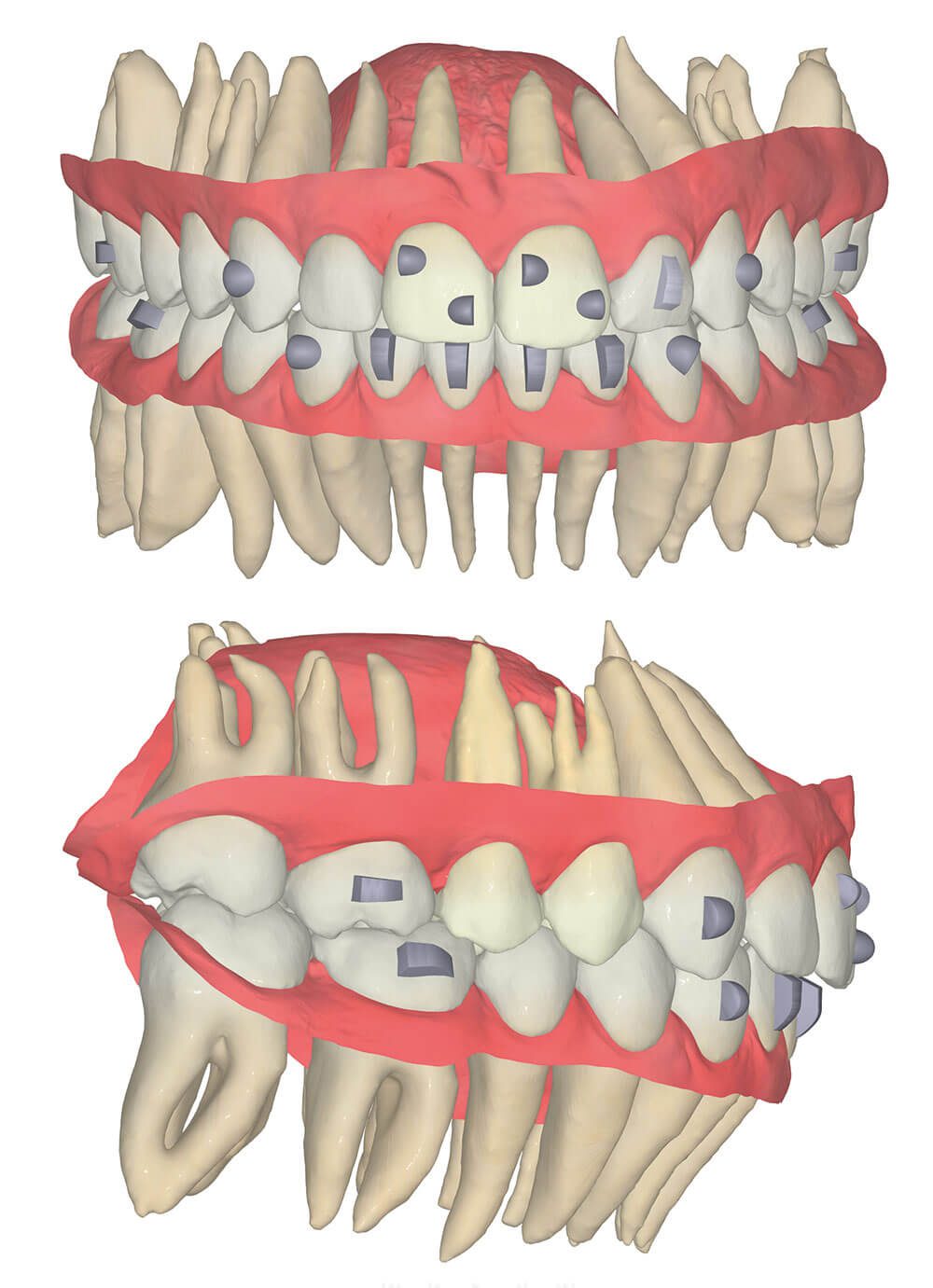
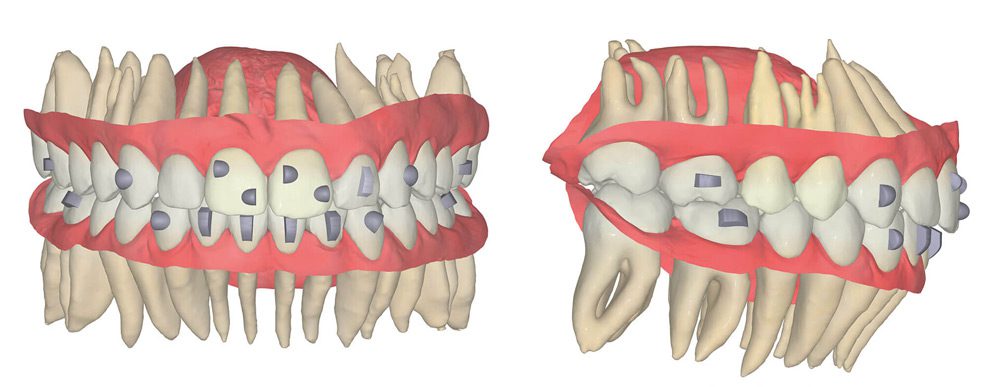
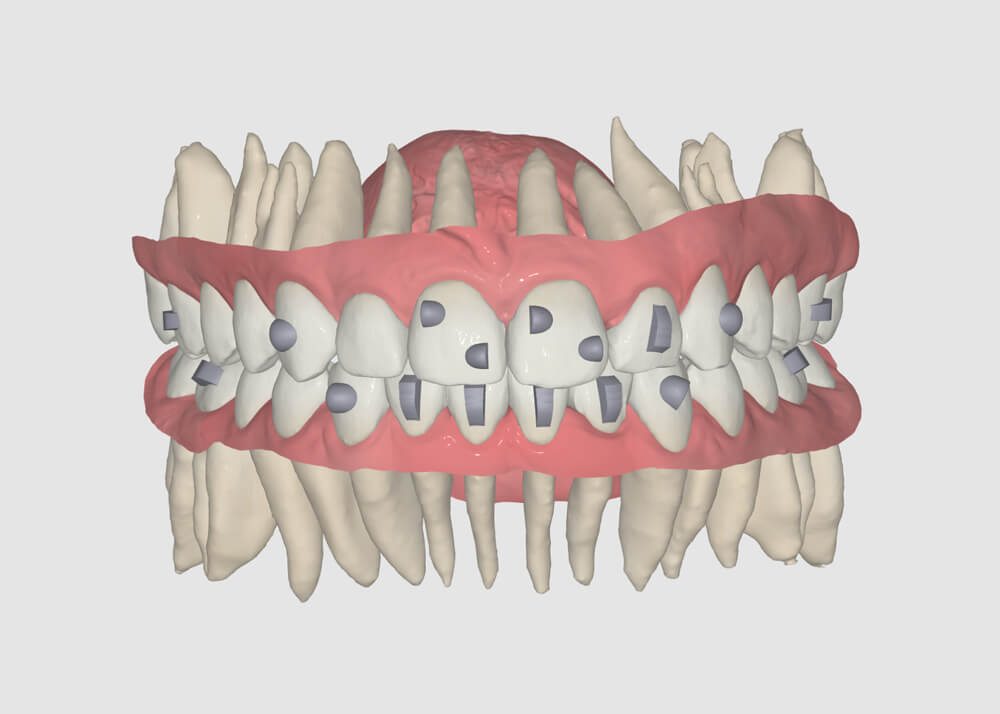
FAS OcclusalDesign® is the tool that allows you to communicate with the planning center. In this way, you can actively participate in the planning of the setup.
FAS allows you to work with the visualization of your patients’ real roots, crowns and real gingiva. One of the most significant advantages of FAS over other aligner systems is that it offers real roots and gingiva, not mathematical models.
The segmentation of real roots makes it possible to plan and consider the “real” position of the teeth in the alveolar bone. If the corrections of the teeth exceed the biological limits you will know it in advance. You will be able to plan an alternative solution that preserves the objective of periodontal health.
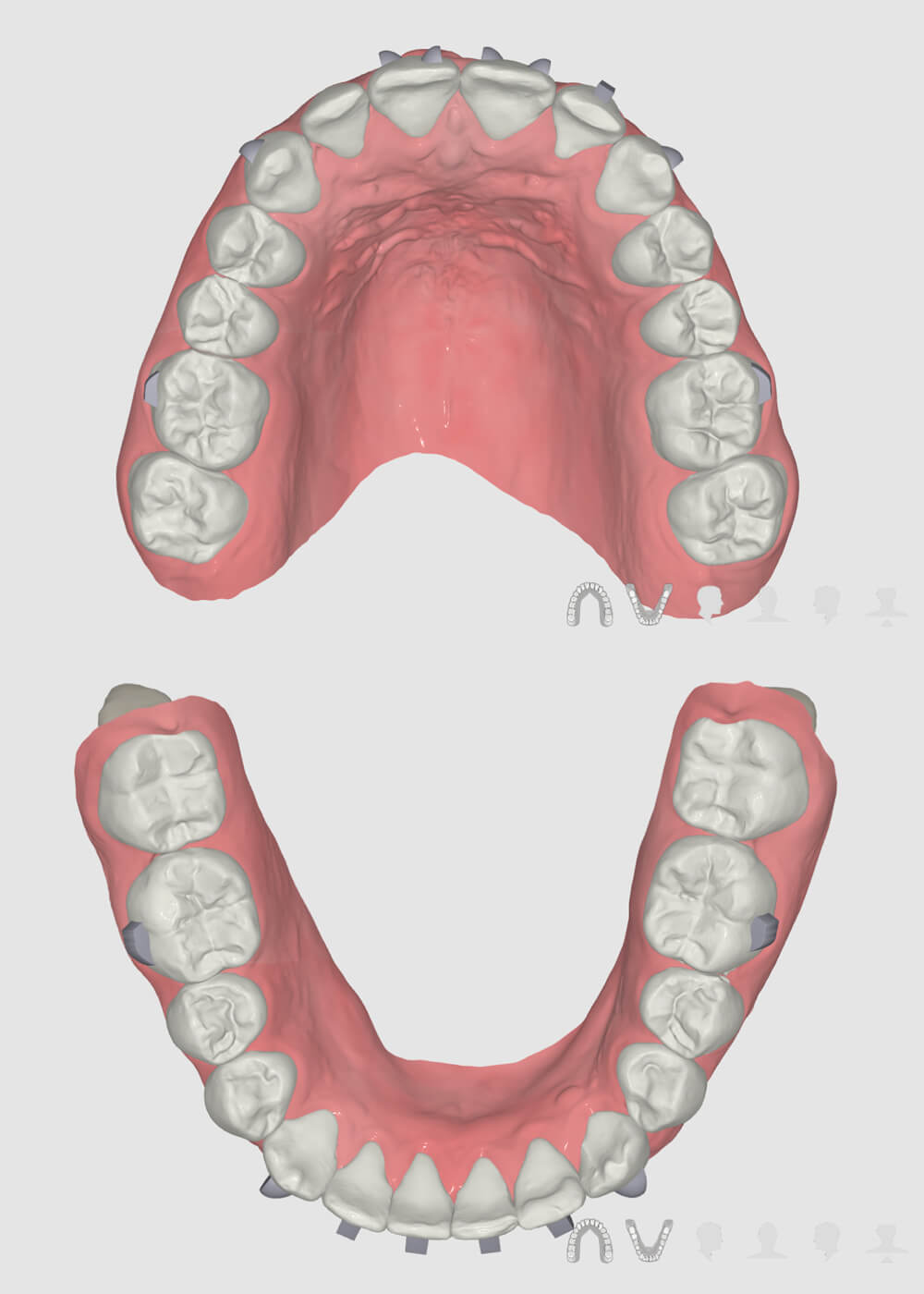
FAS features an Advanced Bolton Discrepancy Analysis. It is common to observe tooth size discrepancies occurring in one or more teeth in both the upper and lower arches. To finalize the case with optimal dental esthetics and stable occlusal relationships, this crucial information must be considered in the planning process. The dedicated FAS software provides a tool that allows us to visualize the discrepancies of complete arches and individual teeth.
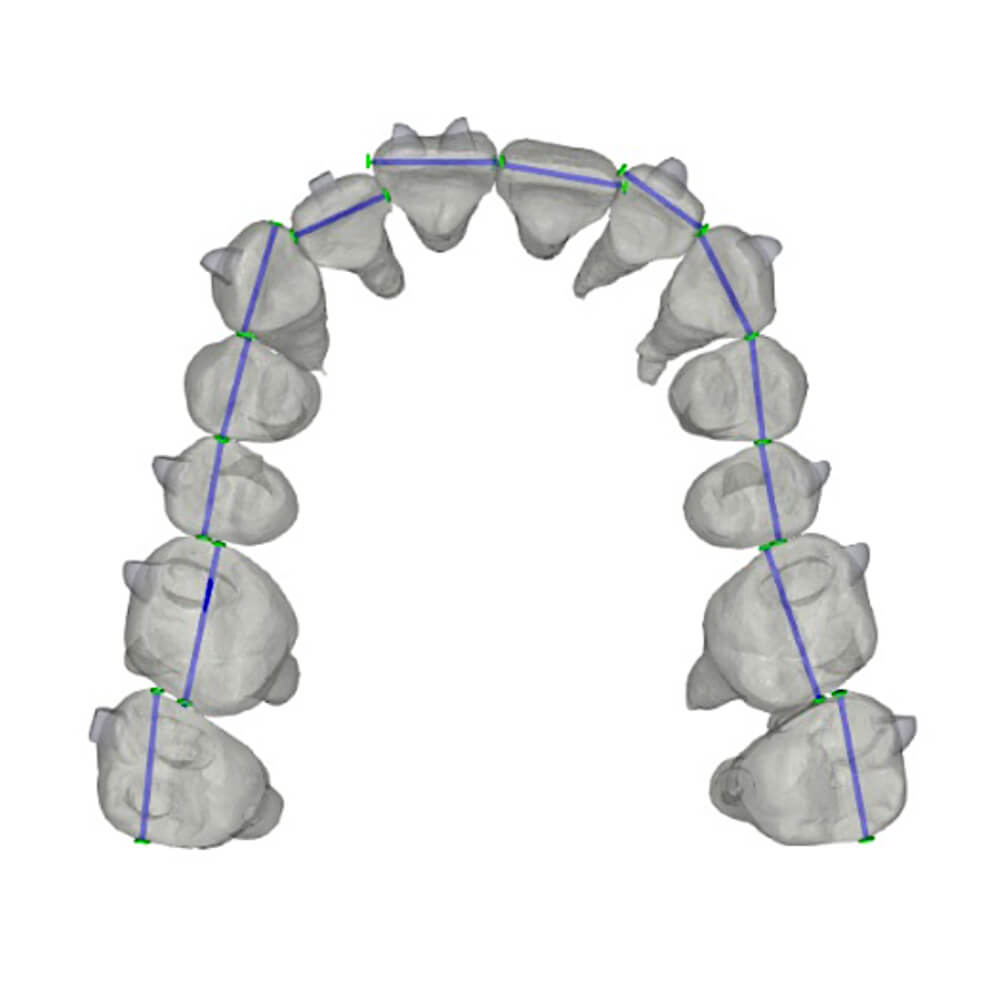
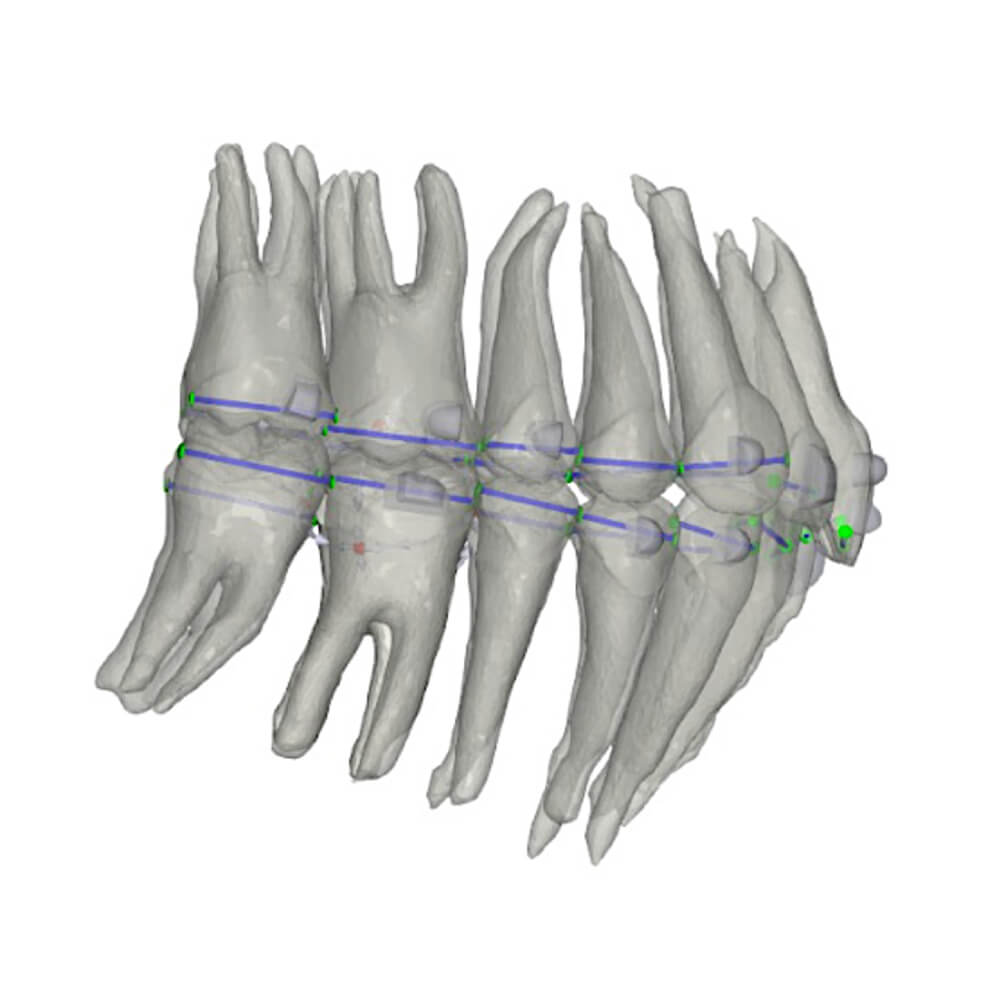
Tooth size discrepancy
| Tooth | 6R | 5R | 4R | 3R | 2R | 1R | Total 3R | Total 6R | 1L | 2L | 3L | 4L | 5L | 6L | Total 3L | Total 6L | Total 6 | Total 12 |
|---|---|---|---|---|---|---|---|---|---|---|---|---|---|---|---|---|---|---|
| Width Sup | 10.7 | 7.5 | 7.5 | 8.0 | 7.3 | 9.2 | 24.4 | 50.1 | 9.3 | 7.5 | 8.1 | 7.7 | 7.2 | 10.5 | 24.9 | 50.3 | 49.3 | 100.4 |
| Anc. Stand. Sup | 10.5 | 6.6 | 7.0 | 7.5 | 6.6 | 8.7 | 22.8 | 46.9 | 8.7 | 6.6 | 7.5 | 7.0 | 6.6 | 10.5 | 22.8 | 46.9 | 45.6 | 93.8 |
| Width Inf | 11.4 | 7.3 | 7.5 | 6.7 | 6.1 | 6.3 | 19.1 | 45.3 | 6.0 | 6.4 | 6.8 | 7.2 | 7.6 | 11.5 | 19.3 | 45.5 | 38.3 | 90.7 |
| Anc. Stand. Inf | 11.0 | 7.1 | 6.8 | 6.6 | 5.8 | 5.2 | 17.6 | 42.5 | 5.2 | 5.8 | 6.6 | 6.8 | 7.1 | 11.0 | 17.6 | 42.5 | 35.2 | 85.0 |
Bolton (100* quotient sum 6 inf / 6 Sup): 77.7
Bolton (100* quotient sum 12 inf /12 Sup): 90.4
FAS OcclusalDesign® allows you to view a before and after superimposition to evaluate the planned correction. Measurements can also be taken with 2D and 3D measuring rulers.
FAS OcclusalDesign® allows for a step-by-step simulation of the sequence of tooth movements. Each stage of the timeline corresponds to the changes seen in the models.
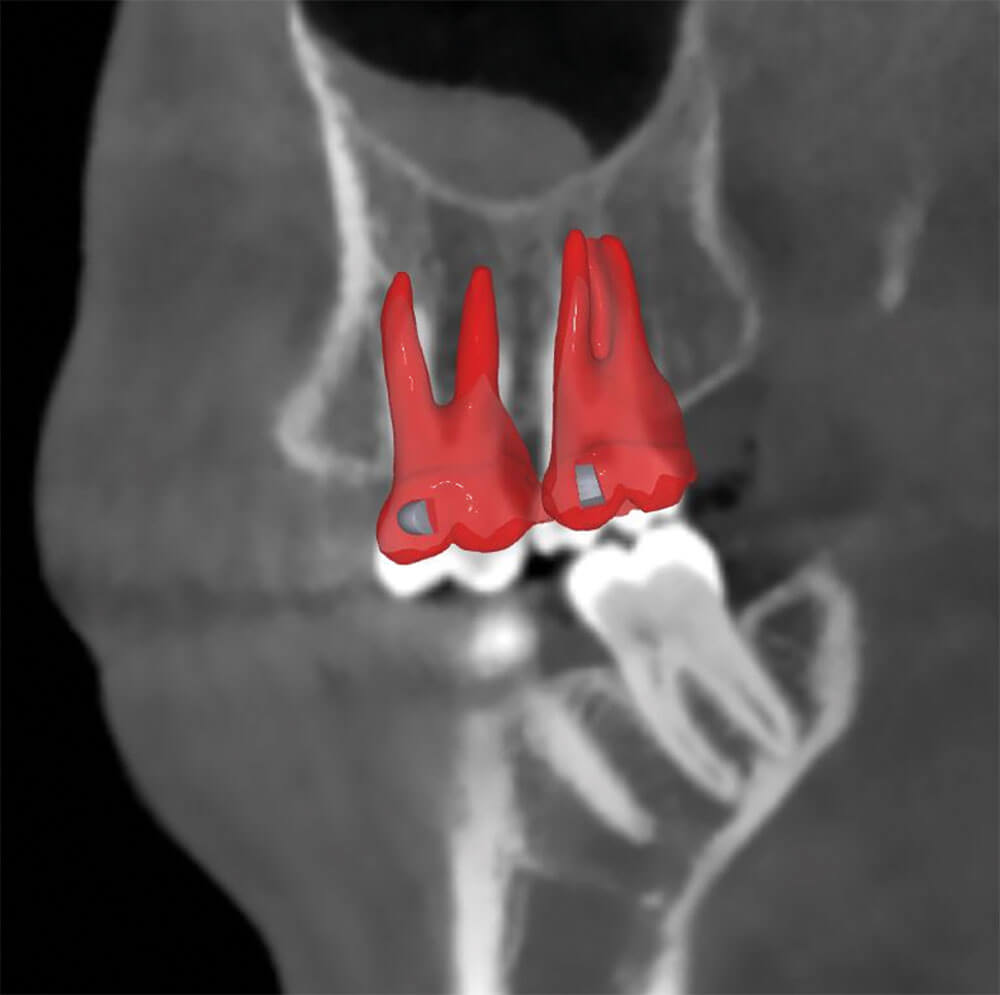
The software has also included a color map that highlights the surface of the teeth according to the interocclusal distance.
This allows verification of the occlusion in each phase.

In the case of attachment placement or interproximal reduction, this timeline also displays the planned position and time.